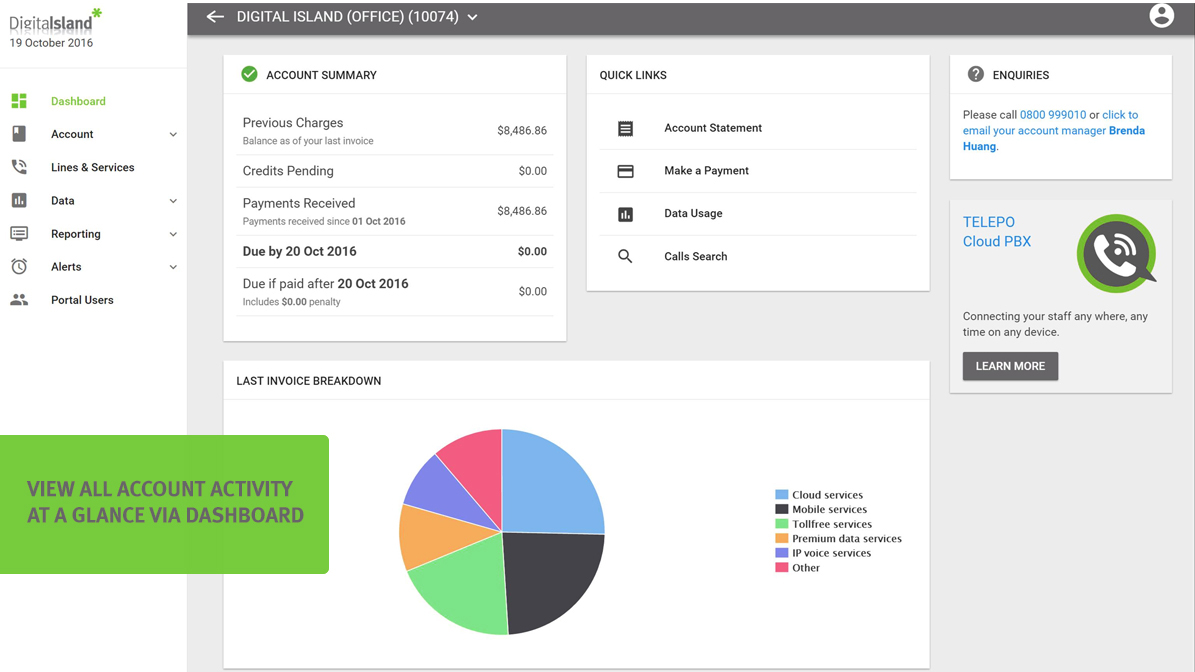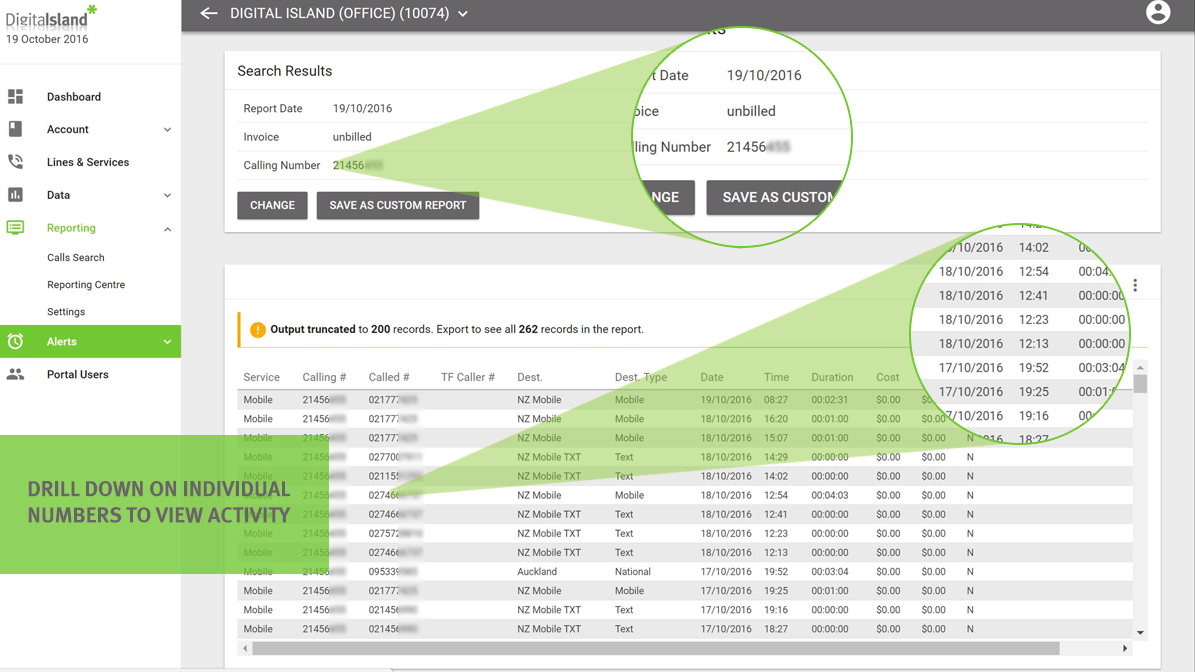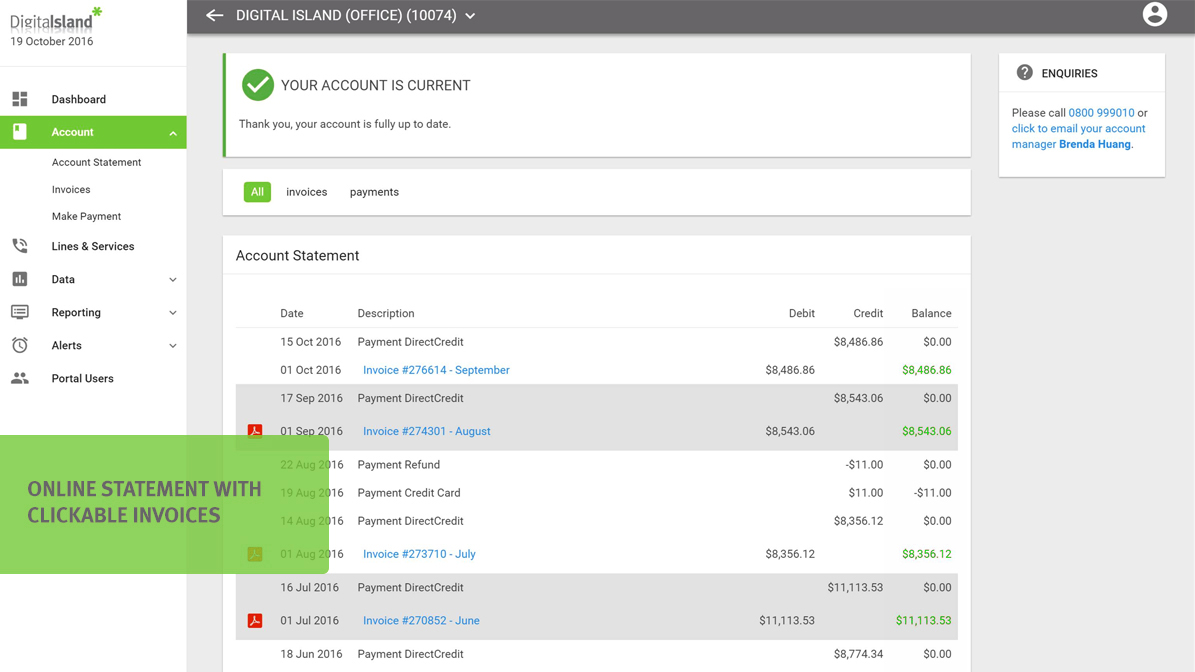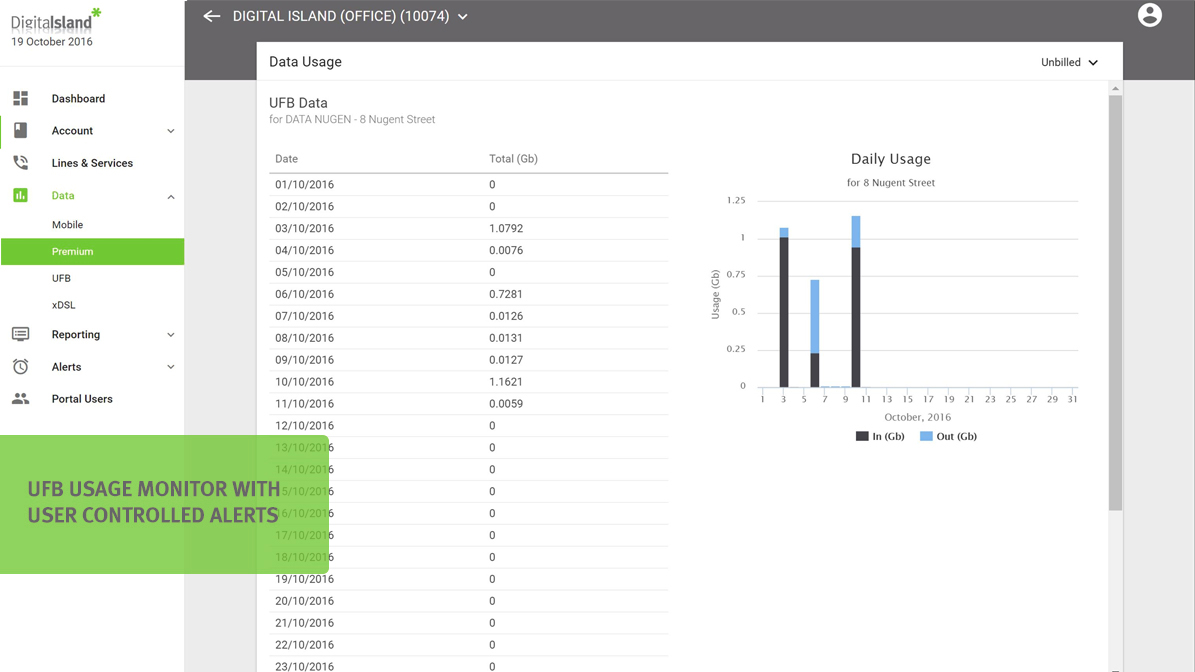MyIsland Web Portal
Introduction
Digital Island MyIsland web portal provides a quick and easy way to view, analyse, monitor and manage your telecommunications services. Your business will benefit from clearer visibility of your services and usage, and the ability to manage costs more effectively.
Online services include:
- Account Dashboard – summarises your account
- Account Tab – View your account statement, retrieve an historic invoice or make a credit card payment
- Lines & Services – Drill down on your current services
- Data – View current data usage
- Reporting – customisable reporting, from summary information to call by call detail
- Alerts – manage your alerts, and add data as required
- Users – manage portal users as required
Already a Digital Island Client?
Accessing the MyIsland portal is simple, see the instructions below:
- Click on the top right of the homepage or here
- Click Register for MyIsland at bottom on login page and complete the registration form
- NB. If your email address is setup for email invoices then you should already be registered for MyIsland portal. You just need to setup your password by clicking on Forgot Your Password
- Once registered for MyIsland just enter your username/email address and password to login.
If you have any questions regarding MyIsland please contact your Digital Island Account Manager.