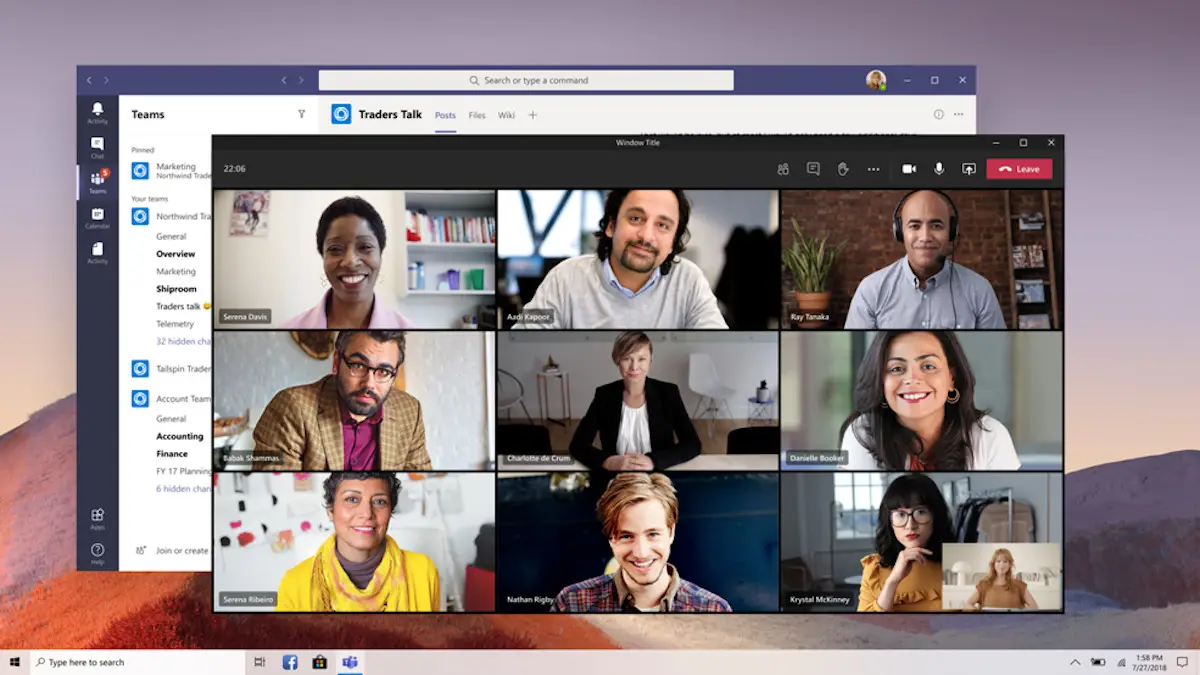7 Ways Microsoft Teams Helps You Achieve More
Microsoft Teams is the fastest-growing app in Microsoft’s history, and for good reason. By leveraging unified communications as a service’s (UCaaS) capabilities, it’s arguably the ultimate unified communications and collaboration tool, designed to streamline communication and collaboration between teams in any organisation.
But it’s not just about communications. Microsoft Teams and the UCaaS technology it sits on, have the potential to revolutionise business processes, increase productivity, and help you get more done faster — if you know how to leverage it properly.
Here are seven ways Microsoft Teams can help you achieve more.
1. Bring Your Remote Teams Together Through Video Conferencing
In our ‘new normal’ and the ensuing relaxing of WFH policies, video conferencing is essential for any UCaaS provider, including Microsoft Teams. As a result, teams are no longer tied to one physical office, and video conferencing has become the go-to way for remote teams to stay connected.
Whether you’re talking with one person or an entire working group, its video conferencing capabilities make it simple and efficient to communicate remotely without sacrificing quality. And best of all, Teams allows users to access a variety of communications tools – including audio, video, and content sharing – from a single platform. As an added benefit, you can record those meetings for later playback (including transcripted notes), making it easier to review key points and action items.
2. Reduce Costs With the Cloud
Old school private branch exchange (PBX) systems used for communications were always a huge piece of capital expenditure. You also had to account for hardware (and somewhere to put it), software licenses, setup, implementation, and phone costs.
But with Microsoft Teams and its cloud capabilities, you don’t need to purchase any of this hardware. You can simply subscribe to the service from a cloud provider and then the option to pay only for what you use. This will reduce your upfront costs significantly and give you more budget to invest in other areas of your business.
If you need to scale up with more staff, that’s no problem. All you need to do is provision more users and you can connect with them in seconds — something that would be impossible with a hardware-based PBX system.
Beyond cost savings, there are far less risks around systems failures with cloud contact systems. If your old on-premise system stopped working, you’d be left with a large bill to repair or replace it, not to mention a dead communications system. But if a server on a cloud system goes down, another server takes over with little to no disruption to your business.
3. Help Your Team Be Productive on the Go
With remote work so common now, it’s important you give your team the tools they can use whether they are working from home or on the go. In fact, if employees believe that their company offers good mobile technology, they will be more productive, creative, satisfied and committed.
But with so many different communication tools available, it can be hard for employees to stay connected when they’re away from their office. With Microsoft Teams, however, you get a one-stop shop for all your mobile collaboration and communication needs.
The app allows users to message and video chat with colleagues, make phone calls, join meetings and share their screens from anywhere. And with its intuitive interface, it’s simple for users of any level to pick up and start using quickly.
4. Desk Independence With BYOD
Because it is flexible by nature, UCaaS allows your team to use their own laptops, tablets, and smartphones for work without having to provide customers with personal information. This is known as Bring Your Own Device (BYOD).
With BYOD, your team can now take their workplace anywhere. There is a range of benefits for BYOD:
- Less capital expenditure on tablets, laptops, mobile phones, etc.
- There’s no need to worry about device deployment, as your staff already have the equipment.
- Staff members already know how to use their own devices.
- Your team will have access to the same resources, whether they’re working from home or in the office.
Just note that you and your team members will need to have a clear understanding of your data privacy policy and what kind of access you’re allowing them to have, and vice-versa.
5. Take Advantage of Task Management Tools
Task management tools within Microsoft Teams like Microsoft To Do and Planner give you the ability to assign tasks, set due dates, and track progress. This makes it easier for everyone on your team to stay organised, plan effectively, and ensure that nothing slips through the cracks.
These task management tools are simple to use but incredibly powerful. Not only can they help you save time and stay organised, but they also offer insights into team performance. This means you can quickly spot any issues or bottlenecks and take the necessary steps to help resolve them.
6. Stay Secure
If you’ve ever witnessed a ‘Zoombombing’ (where a Zoom meeting is interrupted by an uninvited and often inappropriate guest), you’ll know just how important security is in today’s digital world. And in the grand scheme of things, an uninvited guest on a video call is the least of your worries — data breaches, malware, and other cyber security threats are a real concern.
With UCaaS, your risk of a breach is far-reduced. All your data is stored in certified secure cloud environments and encryption techniques are used where necessary. This means your data is safe and secured and governed along industry best practice — something that’s especially important if you’re working with sensitive or confidential data.
Microsoft Teams comes with a range of security features, including two-factor authentication, multi-factor authentication, and end-to-end encryption. This means your meetings are secure from intruders, while sensitive data is always protected.
7. Enjoy Everything Being In One Place
Finally, it’s important to understand just how game-changing having every tool you need in one place can be. With Microsoft Teams, you have access to all your communication and collaboration tools without having to jump between apps or user interfaces. This means your team will save time and energy on a huge range of tasks, while also benefitting from a more unified experience.
Once you are signed up for Microsoft Teams, everything is at your fingertips and ready to use. Seamless, intuitive, and hyper-productive, wherever you are, and whatever device you are using. That’s probably a big reason for Microsoft Teams being Microsoft’s fastest-growing app in its history.
Where to Next for Your UCaaS and Microsoft Teams Journey?
UCaaS offers a range of advantages that can help your team be more productive, efficient and secure. With Microsoft Teams, you can give your people the tools they need to work from anywhere — whether they’re in the office or on the go. In fact, we have our own special ways to improve the Microsoft Teams experience even further to suit your specific organisation and your goals.
If you’d like to learn more about how we can customise your Microsoft Teams experience to suit your business, get in touch with us today. We’d love to discuss your ideas and help you unlock the potential of UCaaS and Microsoft Teams.